Learn How To Install Windows 7 on PC or
Laptop. This is Step By Step Method For Beginners with screenshots. You can
easily install windows 7 by below steps.
Windows
7 Installation Overview
You should have to get your System
Specifications and then search for it on Google. If Windows 7 Supports
your system then begin this tutorial step by step. In this tutorial you will
learn How To Install Windows 7.
Things
You’ll Need Before Windows 7 Installation
If you already have boot-able CD/DVD then you
can skip this part. Otherwise if you need to have Windows 7 ISO download then
click here and download from getintopc. Also if you want to install windows
7 with USB then make flash drive boot-able by following this method.
How
To Install Windows 7 – Steps
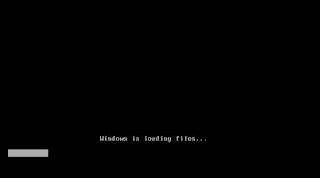 Step#1 Turn ON your PC and Press ‘F2’
Continuously. There will come up and option to boot through CD/DVD. Select that
option. Windows will start loading its files.
Step#1 Turn ON your PC and Press ‘F2’
Continuously. There will come up and option to boot through CD/DVD. Select that
option. Windows will start loading its files.
















